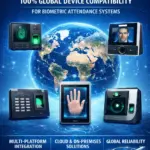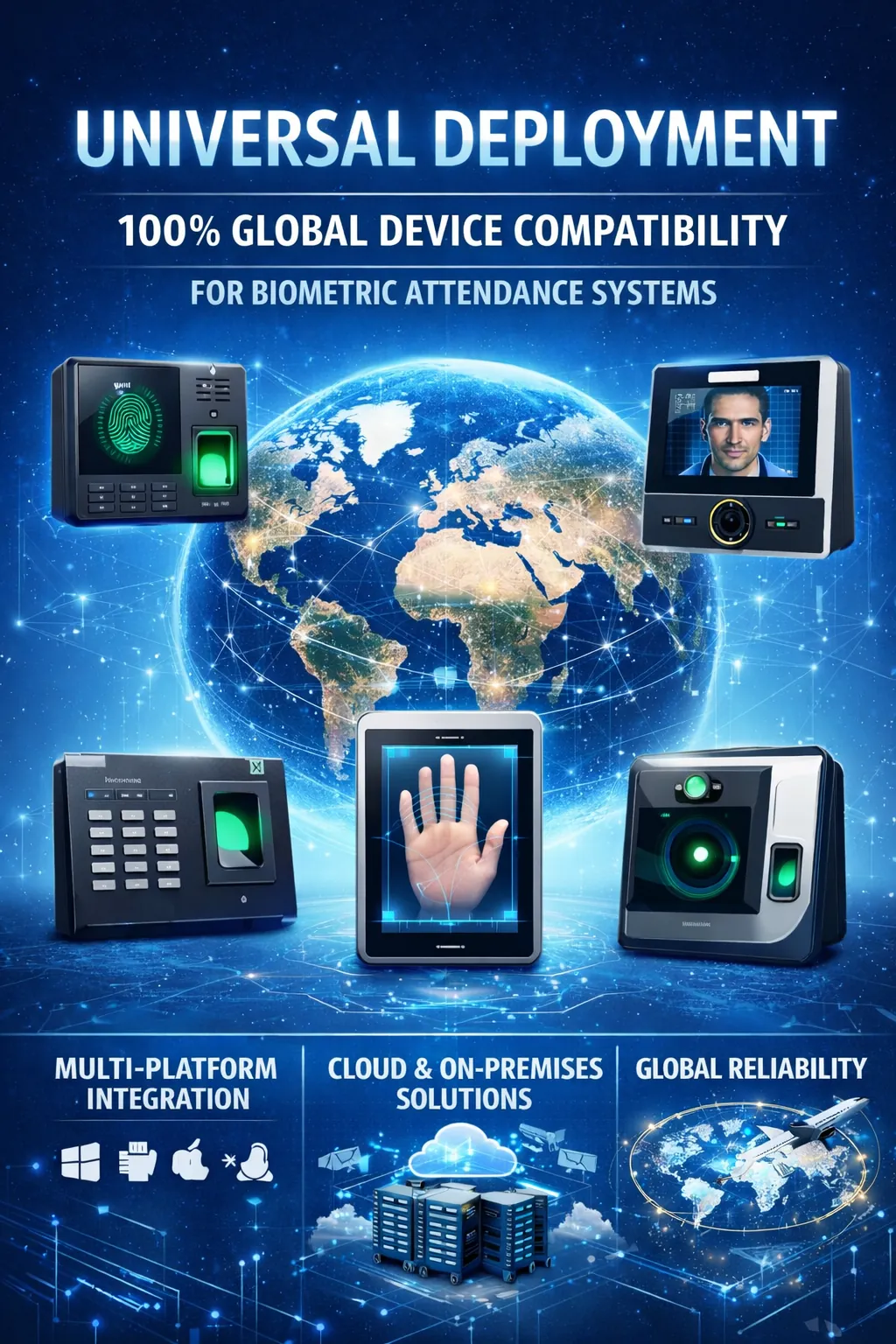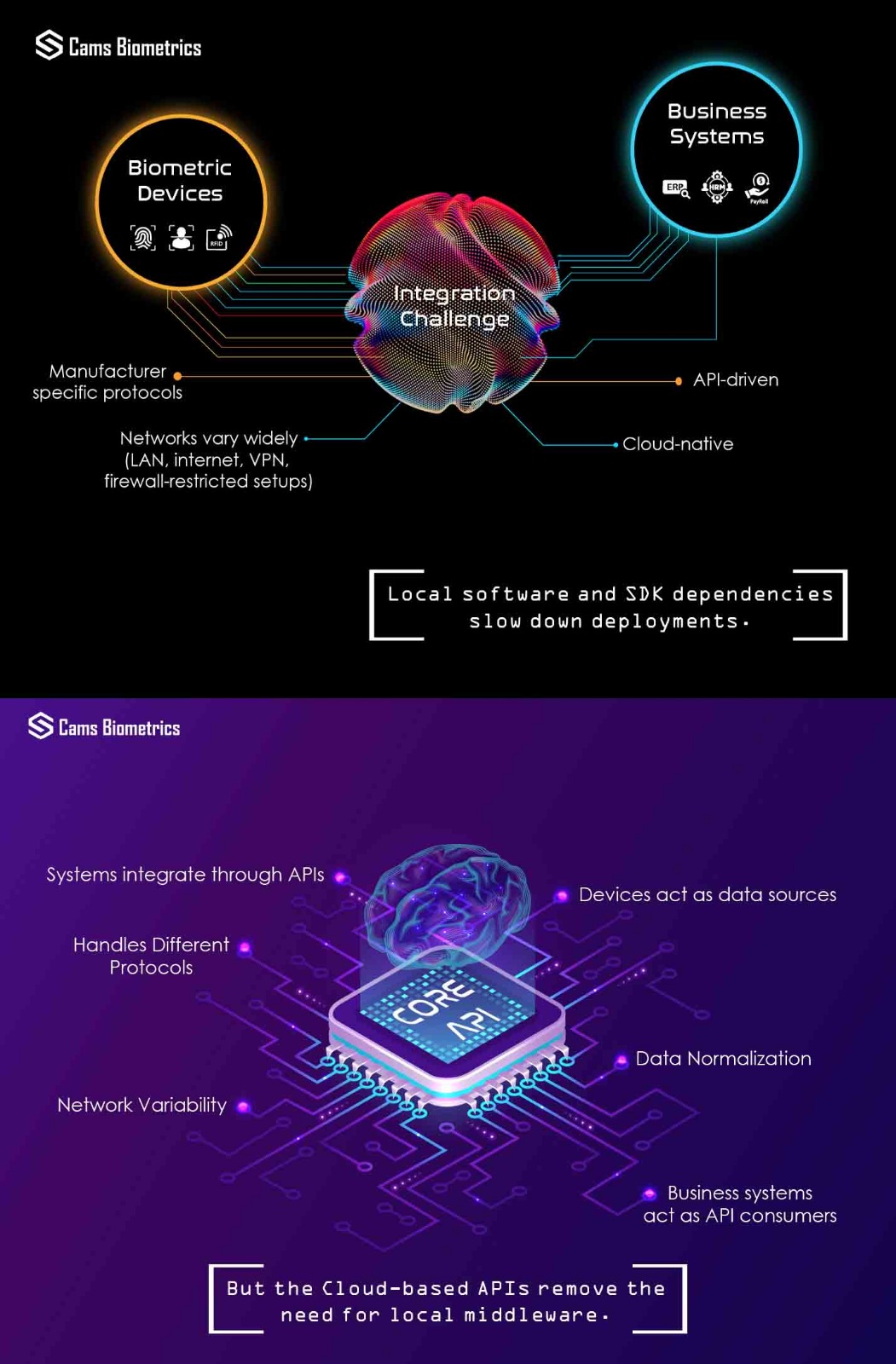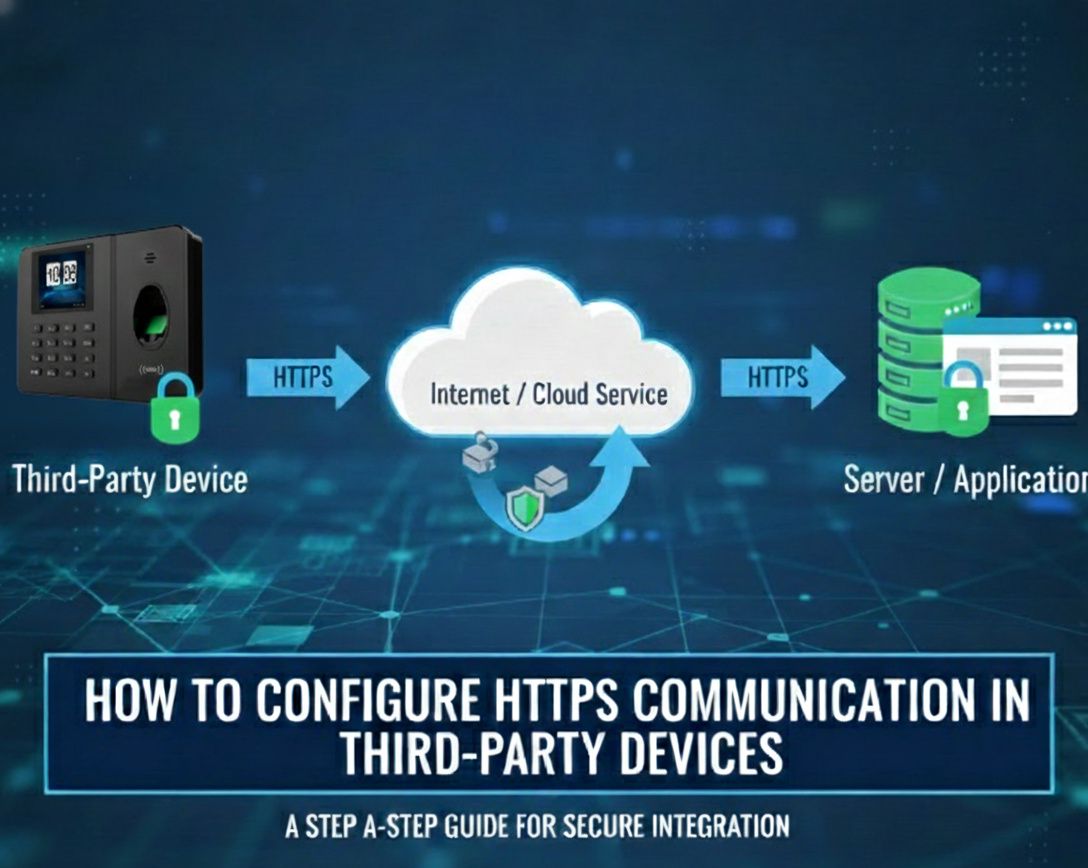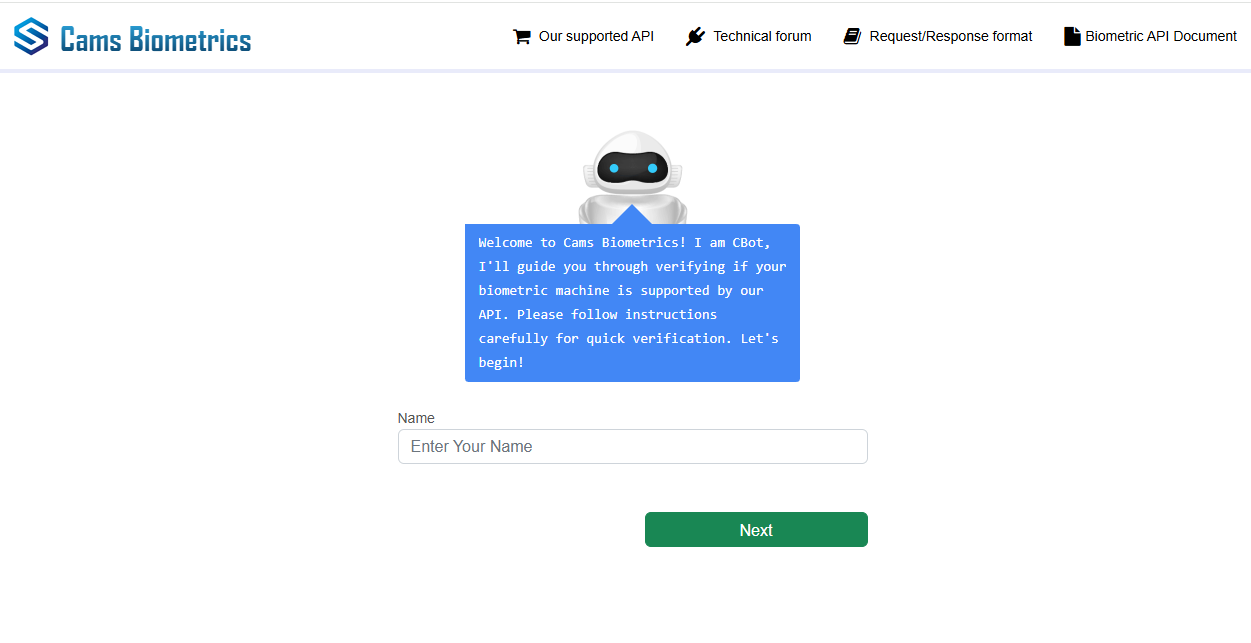This guide will help you update the server configuration to ensure uninterrupted services. Follow the instructions below to update the server settings and connect your biometric device online.
✅Server configuration for CamsBiometrics Machines
Configuration Steps:
- Go to Menu > Comm Set > Server
- Set Server Request to “Yes”
- Set Use Domain Name to “Yes”
- Set DomainNm to
3x.iotapi.us - Set Server Port to
7506 - Set Server Approval to “No”
✅Server configuration for Other brand Biometric Machines
Configuration Steps:
- Go to Menu > Comm Set > ADMS/server/ cloud server settings
- Set Server Request to “Yes”
- Set Use Domain Name to “Yes”
- Set DomainNm to
1x.iotapi.us - Set Server Port to 80 (If this option is available)
- Set Server Approval to “No”
If domain configuration is challenging, you may alternatively use the direct IP: `152.53.172.248` and Port while setting the Use Domain name to “No”.