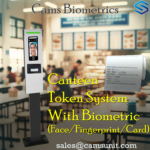Network

Troubleshooting Random Offline Issues in Biometric Attendance Devices
When a biometric attendance device consistently shows an offline status despite a stable internet connection, there are two primary areas to investigate: Addressing these issues involves a systematic approach to determine whether the cause is related to the device or the network, thereby enabling effective resolution of connectivity problems. This kind of targeted troubleshooting is…

Understanding the Importance of DHCP Configuration in Biometric Devices
Enabling DHCP (Dynamic Host Configuration Protocol) in the device plays a crucial role in simplifying network configuration processes. When DHCP is enabled, the device automatically receives essential network parameters, including an IP address, subnet mask, gateway, and DNS server address, without requiring manual intervention. Enabling DHCP offers several benefits, primarily revolving around convenience and efficiency….

How to bring the any biometrics machine online?
Connectivity Setup: Wired Connection (LAN): For a wired connection, securely insert one end of the LAN wire into the designated port on your biometric device. Connect the opposite end of the LAN wire to an available LAN port on your router or network switch. This establishes a direct and stable connection to your network infrastructure,…