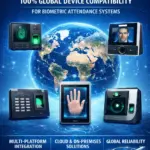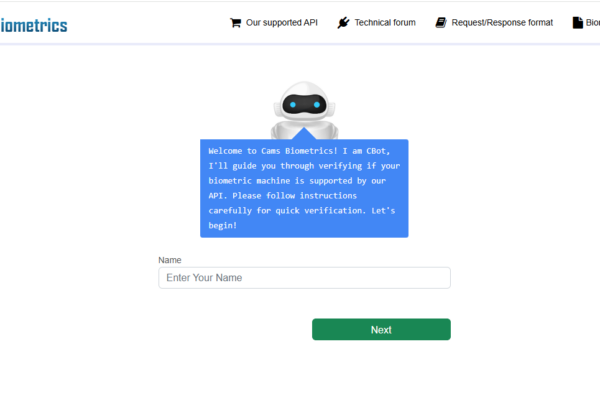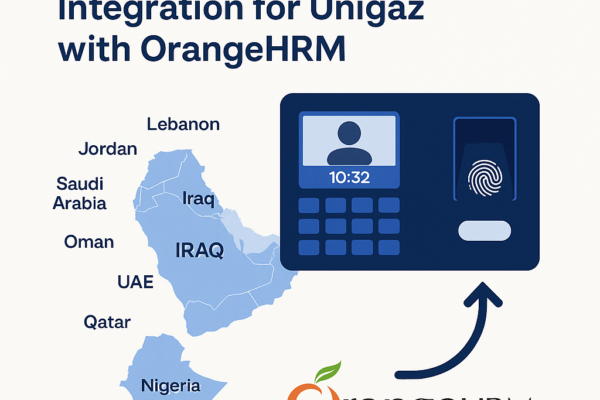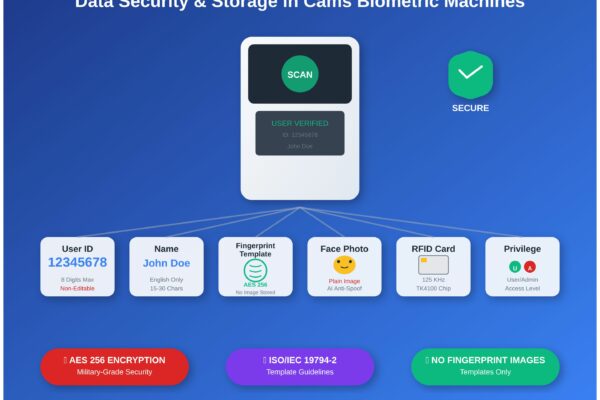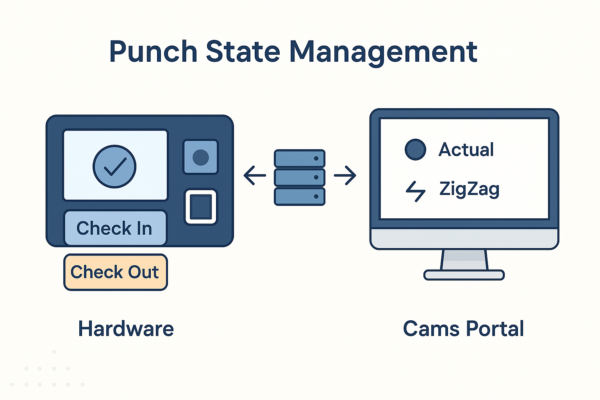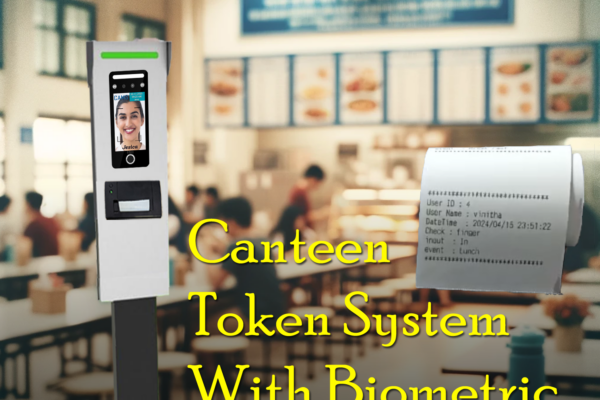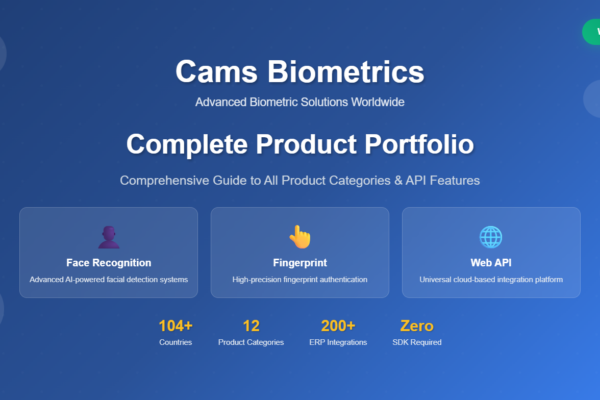
Complete Product Category & Line Overview
Company Overview Cams Biometrics is a prominent Indian company specializing in cutting-edge biometric attendance and access control solutions. They provide advanced systems for time attendance, access control, visitor management, and more, leveraging state-of-the-art biometric technologies like fingerprint, facial recognition, and iris recognition. Key Differentiator: Cams is the only provider offering a pure web API integration…