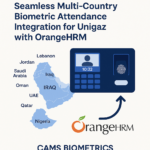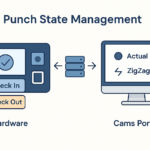When a biometric attendance device consistently shows an offline status despite a stable internet connection, there are two primary areas to investigate:
- Network-Related Problems: If the device operates normally on an alternate network, this suggests that the problem lies within your organization’s network infrastructure. Potential culprits could include network configuration errors, IP conflicts, or firewall settings that may be blocking the device’s connection. It is crucial to collaborate with your IT department or network administrators who can conduct a thorough network analysis. They might need to adjust the network settings, check for any disruptions, or reconfigure network elements to ensure seamless connectivity for your biometric device.
- Device Issues: There’s a possibility that the biometric device itself is malfunctioning. To diagnose this, try connecting the device to a completely different network outside your organization. If the problem persists on various networks, this typically points to a hardware or software issue within the device itself. In such cases, consulting with the device manufacturer or seeking assistance from their technical support team is advisable. They can offer detailed troubleshooting steps or potentially replace the device if it’s found to be defective.
Addressing these issues involves a systematic approach to determine whether the cause is related to the device or the network, thereby enabling effective resolution of connectivity problems. This kind of targeted troubleshooting is essential for maintaining the reliability and efficiency of biometric attendance systems in corporate environments.