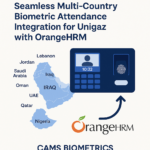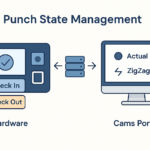Enabling DHCP (Dynamic Host Configuration Protocol) in the device plays a crucial role in simplifying network configuration processes. When DHCP is enabled, the device automatically receives essential network parameters, including an IP address, subnet mask, gateway, and DNS server address, without requiring manual intervention.
Enabling DHCP offers several benefits, primarily revolving around convenience and efficiency. By automating the assignment of network settings, DHCP streamlines the process of connecting the device to the network and establishing internet connectivity. This automation significantly reduces the time and effort required for network setup, making it particularly advantageous in environments with numerous devices or frequent network changes.
However, while DHCP is generally beneficial, there are instances where manual configuration may be preferable. For example, in complex network setups where multiple networks are merged into a single network cable, DHCP may assign values based on the primary network, potentially leading to connectivity issues if the primary network lacks internet access. In such cases, disabling DHCP and configuring IP settings manually may be necessary to ensure proper network connectivity.