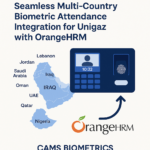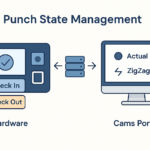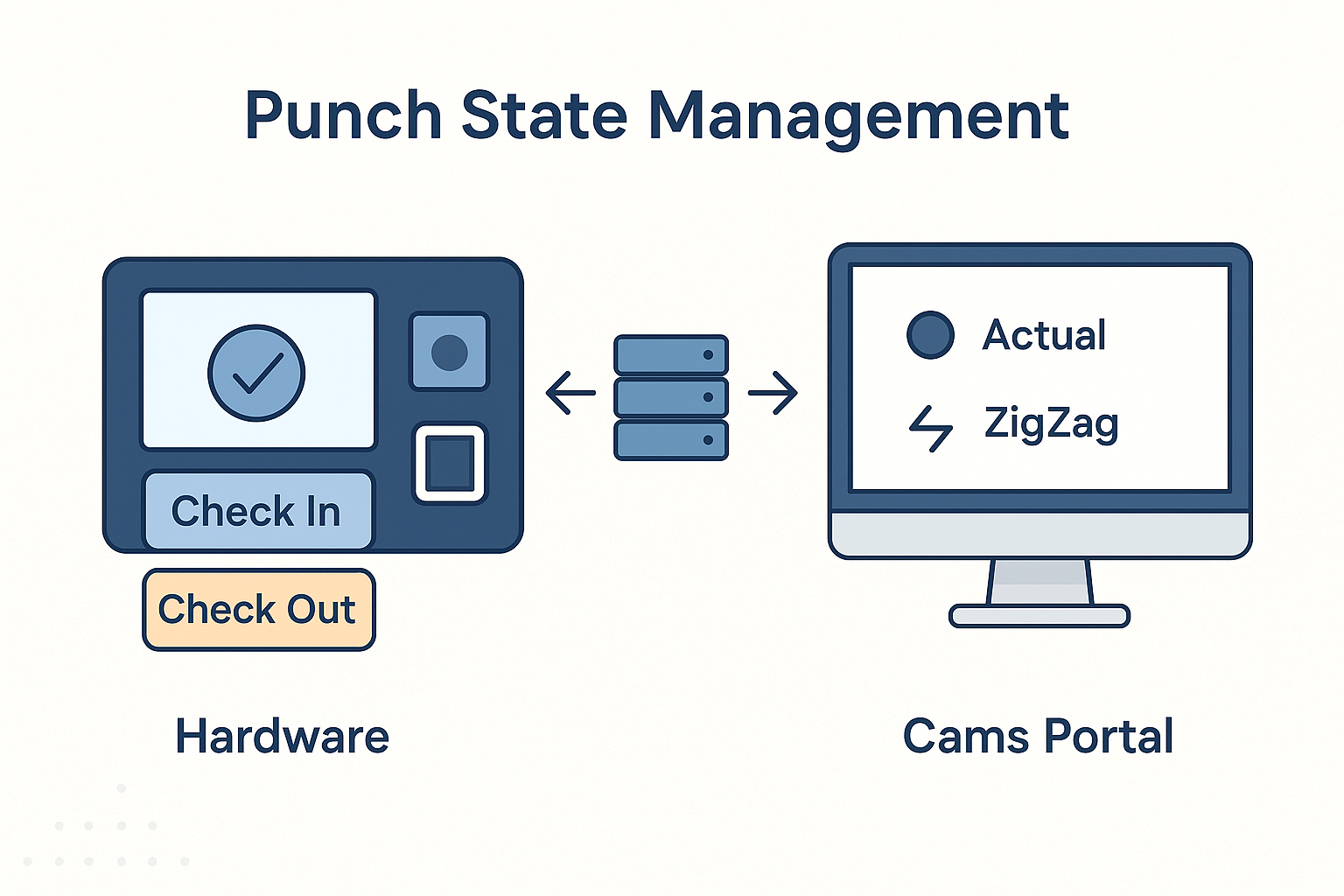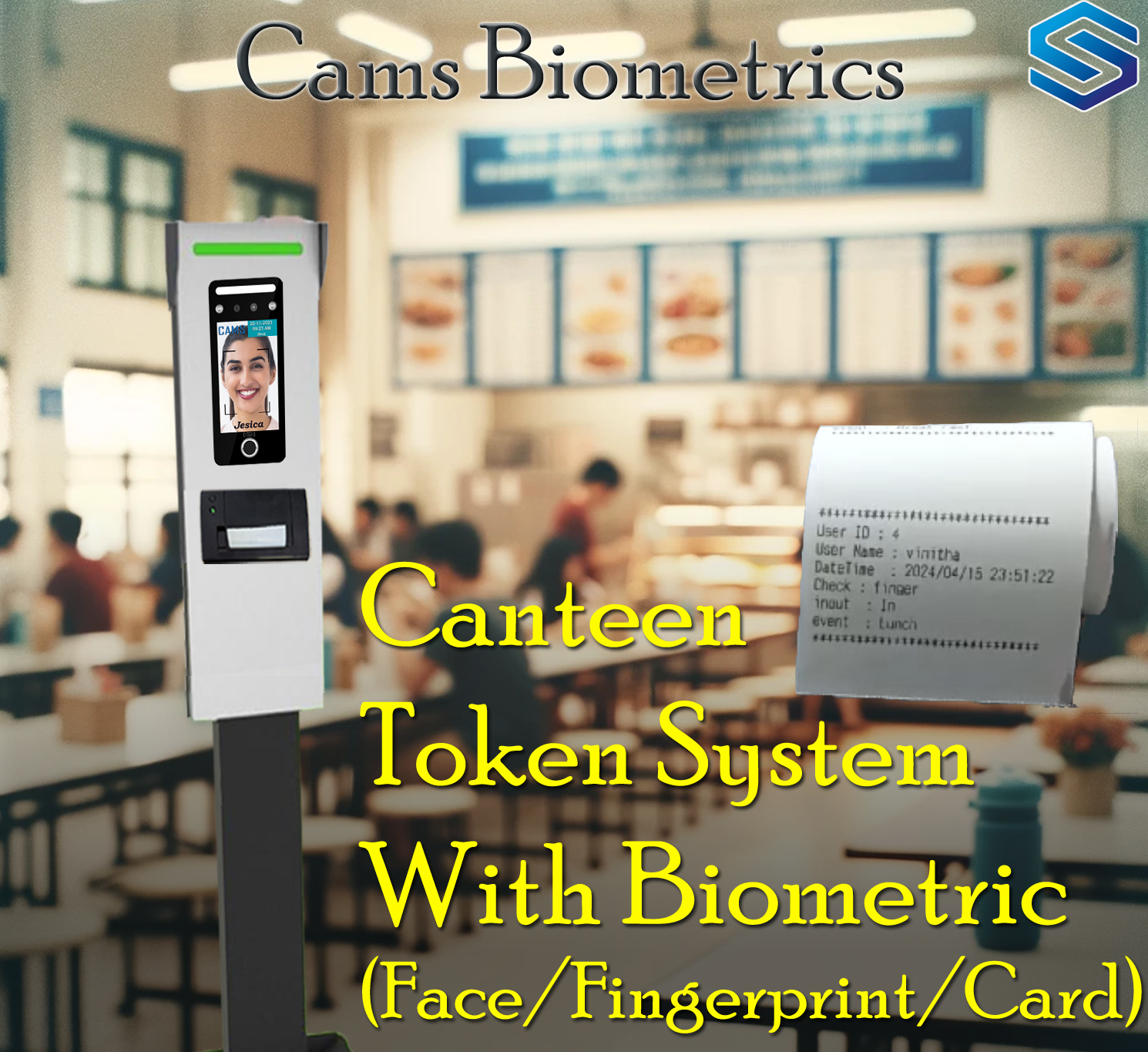When utilizing a biometric attendance system, it’s important to understand how the “Duplicate Punch Duration” feature functions. This setting helps prevent the recording of multiple attendance entries by the same user within a specific, predefined time frame. If this feature is activated, any additional punches made by the same user during this period are not recorded as valid entries. This is designed to eliminate redundant data and ensure the accuracy of attendance records.
To record every punch without filtering for duplicates, you must disable the “Duplicate Punch Duration” setting. Disabling this feature allows the biometric system to log all punches, regardless of how closely they are made in time to one another. This might be necessary in scenarios where every punch detail is critical, such as in precise time-tracking for tasks or when assessing the exact usage of resources.
In detailed settings, administrators can adjust the duplicate punch duration according to organizational needs, either increasing the window to prevent too frequent logging or disabling it altogether for complete data capture. Careful configuration of these settings ensures that the attendance system aligns perfectly with operational policies and data accuracy requirements.