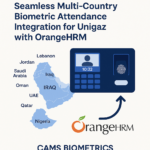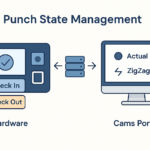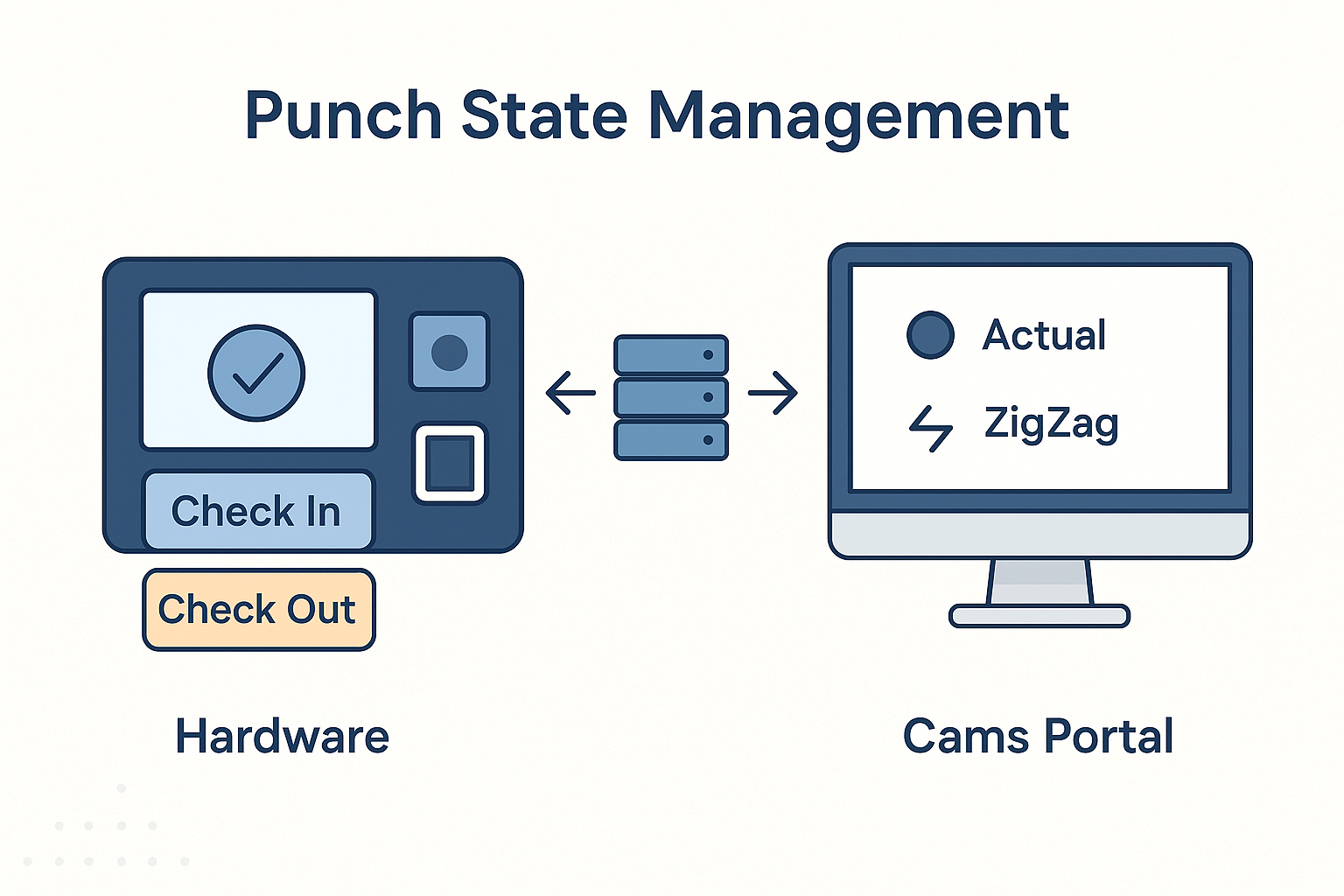When experiencing missing data in your ERP system, it’s essential to initiate a thorough investigation with the help of your ERP provider. The provider can access detailed system logs and settings that are crucial for diagnosing the root cause of the data issues. This approach ensures that any systemic or technical anomalies within the ERP infrastructure are identified and addressed promptly.
Additionally, you can perform a practical test to check the integrity of data transmission between your biometric device and the ERP system. By recording an attendance entry and monitoring if it correctly updates on the ERP’s server via the Device Status page, you can determine if the issue is related to data transfer processes. This step is crucial for isolating the problem, whether it’s within the biometric device or the network settings that facilitate data communication to the ERP system.
Combining these investigative and diagnostic steps provides a comprehensive approach to identifying and resolving missing data issues, ensuring the reliability and accuracy of your ERP system’s data handling capabilities.