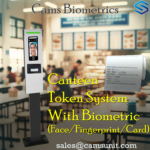Understanding the Importance of DHCP Configuration in Biometric Devices
Enabling DHCP (Dynamic Host Configuration Protocol) in the device plays a crucial role in simplifying network configuration processes. When DHCP is enabled, the device automatically receives essential network parameters, including an IP address, subnet mask, gateway, and DNS server address, without requiring manual intervention. Enabling DHCP offers several benefits, primarily revolving around convenience and efficiency….